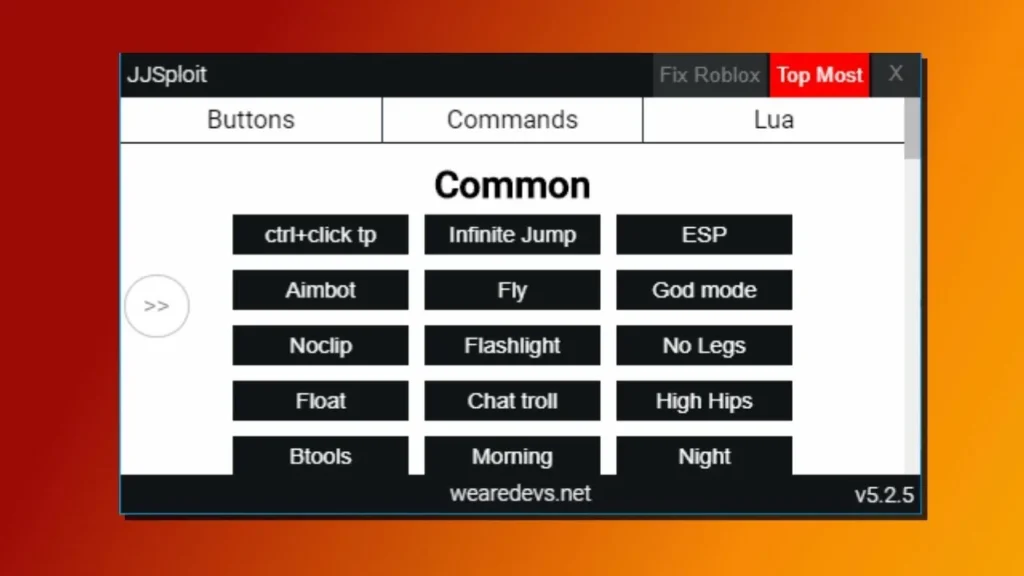
Get JJSploit – One of the Top Roblox Exploits, Absolutely Free!
Major updates and numerous improvements in version 8.10.15!
About JJSploit
JJSploit is a top-tier Roblox exploiter powered by the WeAreDevs API. It offers a variety of advanced cheats accessible with a single click. Best of all, it’s completely free, contains no ads, and will remain free forever.
- Safe & Malware-Free: JJSploit is 100% safe to use. Your antivirus may flag it as malware due to how it’s developed, but this is a false positive.
- Powered by WeAreDevs: The WeAreDevs API provides one of the best free APIs available for exploit development.
- Easy to Use: Designed with a user-friendly interface that makes script execution straightforward.
Key Features
- Free to Use: Enjoy unlimited cheats without monthly subscriptions. JJSploit is free today, tomorrow, and always.
- DLL Injector: Use third-party DLL codes to modify or adjust game settings in your favor.
- LUA Script: Explore the world of LUA! Effortlessly enhance your Roblox experience by executing advanced scripts.
- Infinite Jump: Gain an advantage in obbies like Tower of Hell. Keep jumping endlessly with a simple script.
- Click to Fly: Surprise competitors with the ability to fly at will. Just click, and you’re soaring through the map.
- 32/64-Bit Support: Compatible with both 32-bit and 64-bit Windows architectures for seamless performance.

How Does It Work?
- Attach – Connect JJSploit to your Roblox game.
- Execute – Run any script you want, from basic modifications to advanced LUA scripts.
- Lua – For those who want to customize or write their own scripts.
| Feature | Description |
|---|---|
| 🔌 DLL Injector | Inject third-party DLLs to modify in-game settings. |
| 🧪 LUA Script | Execute custom or premade LUA scripts for added features. |
| 🦘 Infinite Jump | Jump endlessly to outmaneuver obstacles and opponents. |
| ✈️ Click to Fly | Soar through the game world with a single click. |
| ⚙️ 32/64-Bit | Compatible with both 32-bit and 64-bit Windows. |
| 💸 Free Forever | No subscription fees—ever. |
How to Use JJSploit?
Step 1
Select Your Game
Start Roblox and enter the game you want to modify.
Step 2
Open JJSploit
Make sure JJSploit is running before connecting to your chosen Roblox game.
Step 3
Attach
Within JJSploit, locate and click the “Attach” button. You’ll see a notification in the JJSploit interface when the exploit is ready.
Step 4
Execute
Once attached, you can run scripts by clicking “Execute.” Enjoy the in-game modifications!
How to Get and Install JJSploit
Step 2
Download
Click on the download link for the latest JJSploit version, ensuring compatibility with your Windows OS.
Step 3
Install
Within JJSploit, locate and click Run the installer file, follow the on-screen instructions, and agree to the terms & conditions.
Step 4
Launch
After installation, open JJSploit. Select your desired script or feature, then hop into Roblox and start exploiting!
Download JJSploit
Enjoy the latest version for free. No ads, no hidden fees!
Common Issues & Solutions
| Issue | Cause | Solution |
|---|---|---|
| 🔧 Game Engine Version Mismatch | Roblox updated to a newer version, causing conflicts. | Wait for the latest JJSploit update to match the new build. |
| 💥 Crash on Injection | Conflicting software or outdated exploit version. | Update JJSploit, close unnecessary apps, retry injection. |
| 🚫 Antivirus Blocking/False Positive | Exploit signatures can trigger antivirus programs. | Temporarily disable AV or whitelist JJSploit. |
| ⚠️ Mid-Game Crash | Roblox patch, running too many scripts at once. | Minimize scripts, check for new JJSploit version or Roblox updates. |
| 🏬 No Support for Windows Store | Different architecture than the desktop Roblox client. | Use the standard desktop version of Roblox. |
Frequently Asked Questions (FAQs)
Yes. JJSploit is developed by the WeAreDevs team, which is known for producing reliable Roblox exploits. However, due to the nature of exploits, some antivirus programs might flag JJSploit as a “false positive.” If this happens, temporarily disable your antivirus or add JJSploit to your antivirus whitelist to prevent unwanted interference.
Roblox occasionally updates its game engine. When that happens, JJSploit may need an update to stay compatible. If you see this error, wait for the latest JJSploit update and then relaunch the tool.
Crashes can occur due to conflicts with other background programs, outdated versions of the exploit, or an unstable internet connection. Make sure you’re using the latest version of JJSploit, close unnecessary applications, and ensure your connection is stable.
No. JJSploit is currently designed for Windows PCs only. It does not support mobile platforms or other operating systems.
Mid-game crashes can be caused by Roblox updates, running too many scripts simultaneously, or antivirus programs interfering. Try updating JJSploit, disabling your antivirus temporarily, or reducing the number of scripts you run at once.
JJSploit is intended for the desktop version of Roblox downloaded from the official Roblox website. The Windows Store version has different security and file structures, which can prevent exploits from working properly.
Exploits generally violate Roblox’s Terms of Service. While JJSploit provides features for your personal use, using it can lead to in-game bans or other consequences. Proceed at your own risk and stay informed about potential repercussions.
If your antivirus blocks JJSploit, temporarily disable it or add JJSploit to the antivirus exceptions list. Always make sure to download JJSploit from a trusted, official source.
There are various online communities and forums dedicated to Roblox scripting. Always be cautious when downloading third-party scripts. Check user reviews and scan for potential malware to ensure safety.
For technical support, visit WeAreDevs’ official site or community forums. They often have updated information, troubleshooting steps, and user discussions that can help resolve most issues.
